MessengerContext
- Message Content Types
- Templates
- Quick Replies
- Sender Actions
- Targeting Broadcast Messages
- User Profile API
- Handover Protocol API
sendMessage(message [, options])
Send messages to the user using the Send API.
| Param | Type | Description |
|---|---|---|
| message | Object | message object. |
| options | Object | Other optional parameters. For example, messaging types or tags. |
Example:
context.sendMessage({
text: 'Hello!',
});
You can specify messaging type using options. If messaging_type and tag is not provided, UPDATE will be used as default messaging type.
Example:
context.sendMessage(
{
text: 'Hello!',
},
{
messaging_type: 'RESPONSE',
}
);
Available messaging types:
UPDATEas defaultRESPONSEusing{ messaging_type: 'RESPONSE' }optionsMESSAGE_TAGusing{ tag: 'ANY_TAG' }options
Message Content Types - Official Docs
sendText(text [, options])
Send plain text messages to the user using the Send API.
| Param | Type | Description |
|---|---|---|
| text | String | Text of the message to be sent. |
| options | Object | Other optional parameters. For example, messaging types or tags. |
Example:
context.sendText('Hello!');
With ISSUE_RESOLUTION tag:
context.sendText('Hello!', { tag: 'CONFIRMED_EVENT_UPDATE' });
sendAttachment(attachment [, options])
Send attachment messages to the user using the Send API.
| Param | Type | Description |
|---|---|---|
| attachment | Object | attachment object. |
| options | Object | Other optional parameters. For example, messaging types or tags. |
Example:
context.sendAttachment({
type: 'image',
payload: {
url: 'https://example.com/pic.png',
},
});
sendAudio(audio [, options])
Send sounds to the user by uploading them or sharing a URL using the Send API.
| Param | Type | Description |
|---|---|---|
| audio | String | Buffer | ReadStream | AttachmentPayload | The audio to be sent. |
| options | Object | Other optional parameters. For example, messaging types. |
Example:
- Send audio using url string:
context.sendAudio('https://example.com/audio.mp3');
- Use
AttachmentPayloadto send cached attachment:
context.sendAudio({ attachment_id: '55688' });
- Use
ReadStreamcreated from local file:
const fs = require('fs');
context.sendAudio(fs.createReadStream('audio.mp3'));
sendImage(image [, options])
Send images to the user by uploading them or sharing a URL using the Send API. Supported formats are jpg, png and gif.
| Param | Type | Description |
|---|---|---|
| image | String | Buffer | ReadStream | AttachmentPayload | The image to be sent. |
| options | Object | Other optional parameters. For example, messaging types. |
Example:
- Send image using url string:
context.sendImage('https://example.com/vr.jpg');
- Use
AttachmentPayloadto send cached attachment:
context.sendImage({ attachment_id: '55688' });
- Use
ReadStreamcreated from local file:
const fs = require('fs');
context.sendImage(fs.createReadStream('vr.jpg'));
sendVideo(video [, options])
Send videos to the user by uploading them or sharing a URL using the Send API.
| Param | Type | Description |
|---|---|---|
| video | String | Buffer | ReadStream | AttachmentPayload | The video to be sent. |
| options | Object | Other optional parameters. For example, messaging types. |
Example:
- Send video using url string:
context.sendVideo('https://example.com/video.mp4');
- Use
AttachmentPayloadto send cached attachment:
context.sendVideo({ attachment_id: '55688' });
- Use
ReadStreamcreated from local file:
const fs = require('fs');
context.sendVideo(fs.createReadStream('video.mp4'));
sendFile(file [, options])
Send files to the user by uploading them or sharing a URL using the Send API.
| Param | Type | Description |
|---|---|---|
| file | String | Buffer | ReadStream | AttachmentPayload | The file to be sent. |
| options | Object | Other optional parameters. For example, messaging types. |
Example:
- Send file using url string:
context.sendFile('https://example.com/receipt.pdf');
- Use
AttachmentPayloadto send cached attachment:
context.sendFile({ attachment_id: '55688' });
- Use
ReadStreamcreated from local file:
const fs = require('fs');
context.sendFile(fs.createReadStream('receipt.pdf'));
Templates - Official Docs
sendTemplate(template [, options])
Send structured message templates to the user using the Send API.
| Param | Type | Description |
|---|---|---|
| template | Object | Object of the template. |
| options | Object | Other optional parameters. For example, messaging types or tags. |
Example:
context.sendTemplate({
template_type: 'button',
text: 'title',
buttons: [
{
type: 'postback',
title: 'Start Chatting',
payload: 'USER_DEFINED_PAYLOAD',
},
],
});
sendButtonTemplate(title, buttons [, options]) - Official Docs
Send button message templates to the user using the Send API.
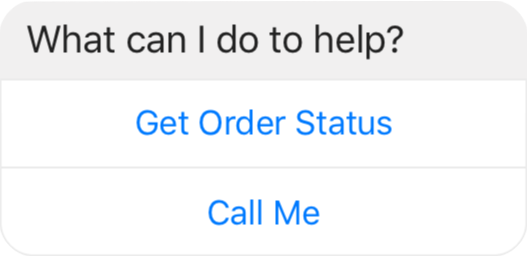
| Param | Type | Description |
|---|---|---|
| title | String | Text that appears above the buttons. |
| buttons | Array<Object> | Array of button. Set of 1-3 buttons that appear as call-to-actions. |
| options | Object | Other optional parameters. For example, messaging types. |
Example:
context.sendButtonTemplate('What do you want to do next?', [
{
type: 'web_url',
url: 'https://petersapparel.parseapp.com',
title: 'Show Website',
},
{
type: 'postback',
title: 'Start Chatting',
payload: 'USER_DEFINED_PAYLOAD',
},
]);
sendGenericTemplate(elements [, options]) - Official Docs
Send generic message templates to the user using the Send API.
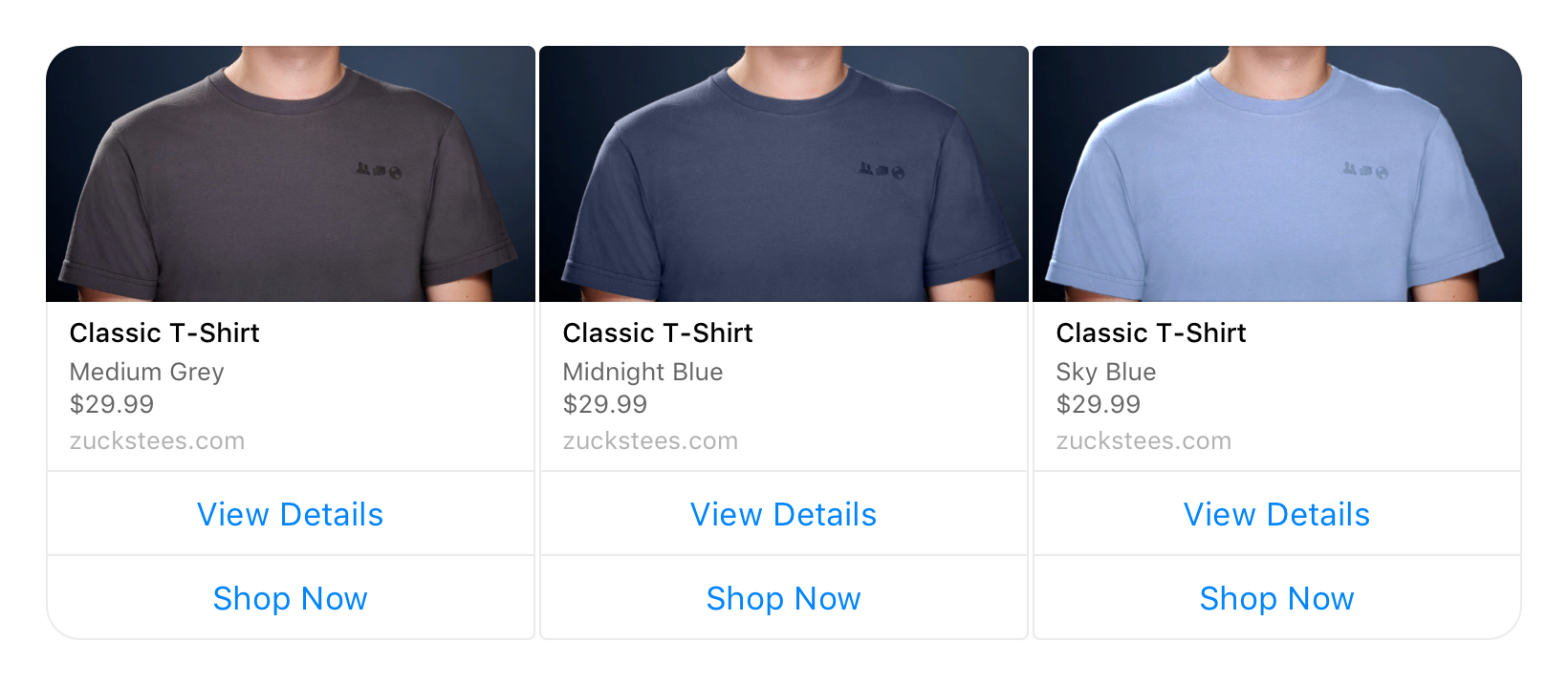
| Param | Type | Description |
|---|---|---|
| elements | Array<Object> | Array of element. Data for each bubble in message. |
| options | Object | Other optional parameters, such as image_aspect_ratio, messaging types and tags. |
Example:
context.sendGenericTemplate(
[
{
title: "Welcome to Peter's Hats",
image_url: 'https://petersfancybrownhats.com/company_image.png',
subtitle: "We've got the right hat for everyone.",
default_action: {
type: 'web_url',
url: 'https://peterssendreceiveapp.ngrok.io/view?item=103',
messenger_extensions: true,
webview_height_ratio: 'tall',
fallback_url: 'https://peterssendreceiveapp.ngrok.io/',
},
buttons: [
{
type: 'postback',
title: 'Start Chatting',
payload: 'DEVELOPER_DEFINED_PAYLOAD',
},
],
},
],
{ image_aspect_ratio: 'square' }
);
Adding a tag to a message allows you to send it outside the 24+1 window, for a limited number of use cases, per Messenger Platform policy.
Example:
context.sendGenericTemplate(
[
{
// ...
},
],
{ tag: 'CONFIRMED_EVENT_UPDATE' }
);
Available tags:
COMMUNITY_ALERTCONFIRMED_EVENT_REMINDERNON_PROMOTIONAL_SUBSCRIPTIONPAIRING_UPDATEAPPLICATION_UPDATEACCOUNT_UPDATEPAYMENT_UPDATEPERSONAL_FINANCE_UPDATESHIPPING_UPDATERESERVATION_UPDATEISSUE_RESOLUTIONAPPOINTMENT_UPDATEGAME_EVENTTRANSPORTATION_UPDATEFEATURE_FUNCTIONALITY_UPDATETICKET_UPDATE
sendListTemplate(items, buttons [, options]) - Official Docs
Send list message templates to the user using the Send API.
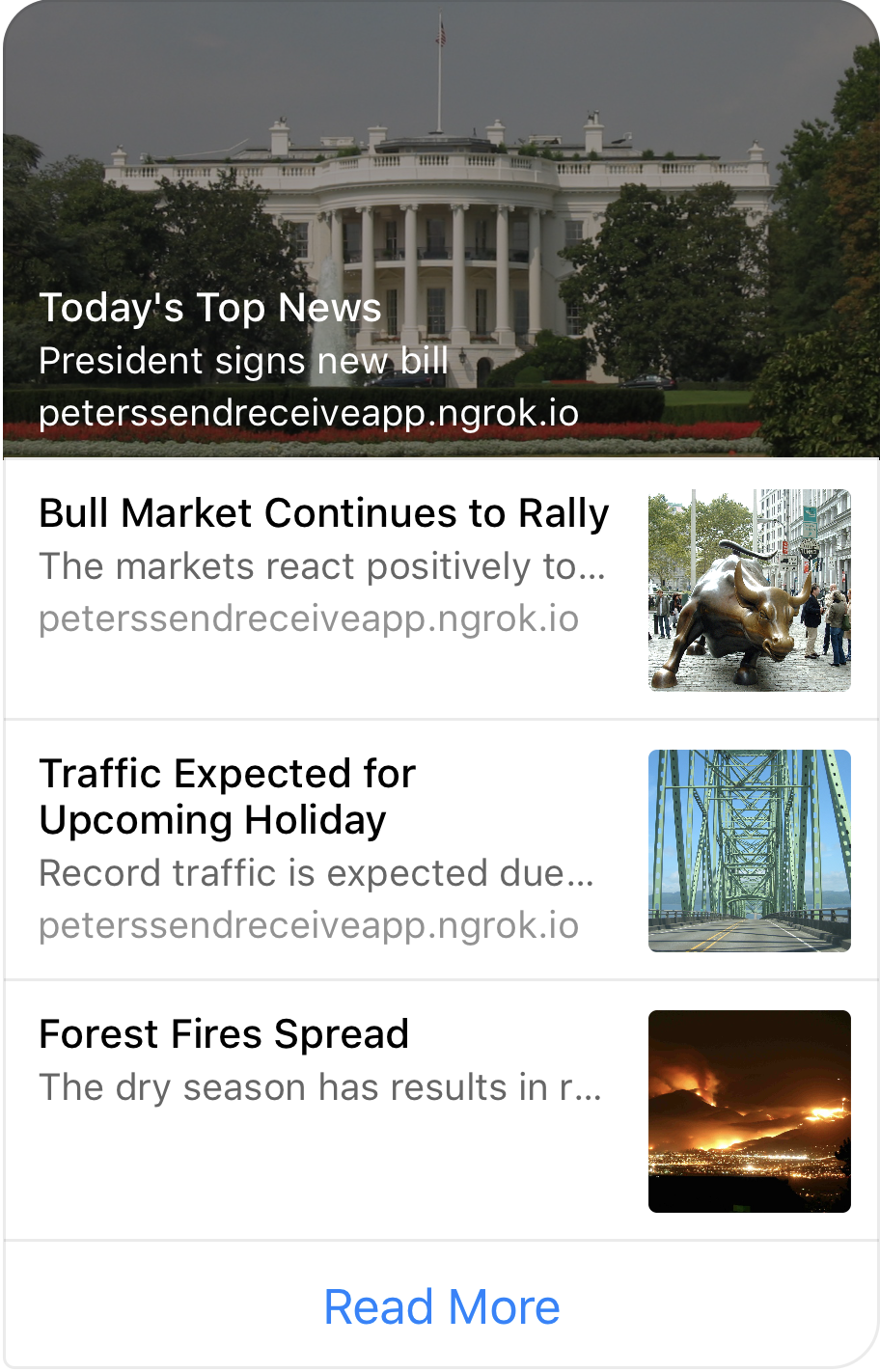
| Param | Type | Description |
|---|---|---|
| items | Array<Object> | Array of element. List view elements. |
| buttons | Array<Object> | Array of button. List of buttons associated on the list template message (maximum of 1 button). |
| options | Object | Other optional parameters, such as top_element_style and messaging types. |
Example:
context.sendListTemplate(
[
{
title: 'Classic T-Shirt Collection',
image_url: 'https://peterssendreceiveapp.ngrok.io/img/collection.png',
subtitle: 'See all our colors',
default_action: {
type: 'web_url',
url: 'https://peterssendreceiveapp.ngrok.io/shop_collection',
messenger_extensions: true,
webview_height_ratio: 'tall',
fallback_url: 'https://peterssendreceiveapp.ngrok.io/',
},
buttons: [
{
title: 'View',
type: 'web_url',
url: 'https://peterssendreceiveapp.ngrok.io/collection',
messenger_extensions: true,
webview_height_ratio: 'tall',
fallback_url: 'https://peterssendreceiveapp.ngrok.io/',
},
],
},
],
[
{
type: 'postback',
title: 'View More',
payload: 'USER_DEFINED_PAYLOAD',
},
],
{ top_element_style: 'compact' }
);
sendOpenGraphTemplate(elements [, options]) - Official Docs
Send open graph message templates to the user using the Send API.
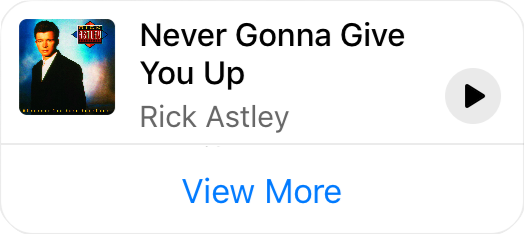
| Param | Type | Description |
|---|---|---|
| elements | Array<Object> | Array of element. Only one element is allowed. |
| options | Object | Other optional parameters. For example, messaging types. |
Example:
context.sendOpenGraphTemplate([
{
url: 'https://open.spotify.com/track/7GhIk7Il098yCjg4BQjzvb',
buttons: [
{
type: 'web_url',
url: 'https://en.wikipedia.org/wiki/Rickrolling',
title: 'View More',
},
],
},
]);
sendMediaTemplate(elements [, options]) - Official Docs
Send media message templates to the user using the Send API.
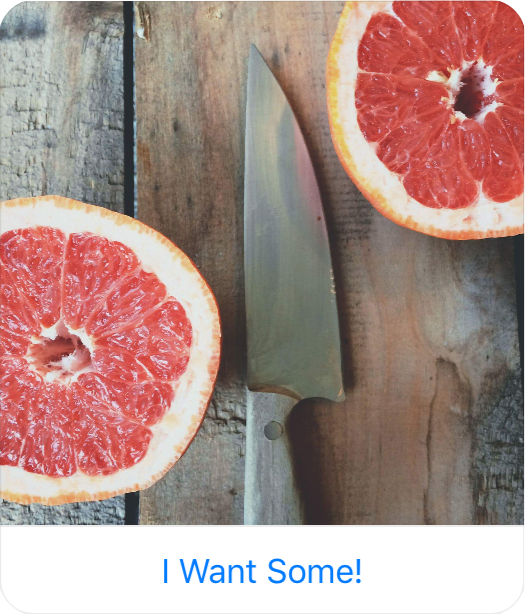
| Param | Type | Description |
|---|---|---|
| elements | Array<Object> | Array of element. Only one element is allowed. |
| options | Object | Other optional parameters. For example, messaging types. |
Example:
context.sendMediaTemplate([
{
media_type: 'image',
attachment_id: '1854626884821032',
buttons: [
{
type: 'web_url',
url: 'https://en.wikipedia.org/wiki/Rickrolling',
title: 'View Website',
},
],
},
]);
sendReceiptTemplate(receipt [, options]) - Official Docs
Send receipt message templates to the user using the Send API.
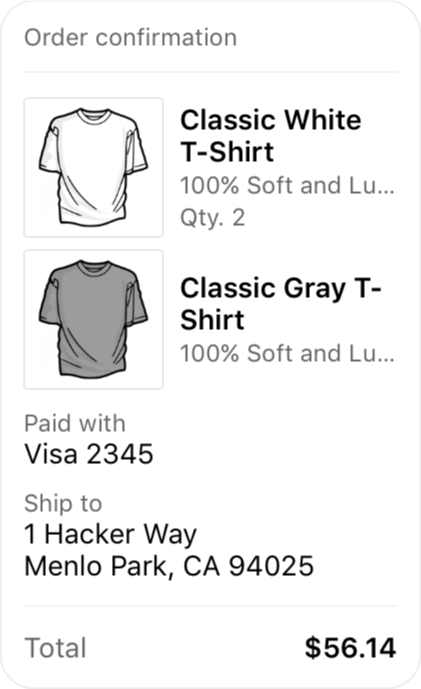
| Param | Type | Description |
|---|---|---|
| receipt | Object | payload of receipt template. |
| options | Object | Other optional parameters. For example, messaging types. |
Example:
context.sendReceiptTemplate({
recipient_name: 'Stephane Crozatier',
order_number: '12345678902',
currency: 'USD',
payment_method: 'Visa 2345',
order_url: 'http://petersapparel.parseapp.com/order?order_id=123456',
timestamp: '1428444852',
elements: [
{
title: 'Classic White T-Shirt',
subtitle: '100% Soft and Luxurious Cotton',
quantity: 2,
price: 50,
currency: 'USD',
image_url: 'http://petersapparel.parseapp.com/img/whiteshirt.png',
},
{
title: 'Classic Gray T-Shirt',
subtitle: '100% Soft and Luxurious Cotton',
quantity: 1,
price: 25,
currency: 'USD',
image_url: 'http://petersapparel.parseapp.com/img/grayshirt.png',
},
],
address: {
street_1: '1 Hacker Way',
street_2: '',
city: 'Menlo Park',
postal_code: '94025',
state: 'CA',
country: 'US',
},
summary: {
subtotal: 75.0,
shipping_cost: 4.95,
total_tax: 6.19,
total_cost: 56.14,
},
adjustments: [
{
name: 'New Customer Discount',
amount: 20,
},
{
name: '$10 Off Coupon',
amount: 10,
},
],
});
sendAirlineBoardingPassTemplate(attributes [, options]) - Official Docs
Send airline boarding pass message templates to the user using the Send API.
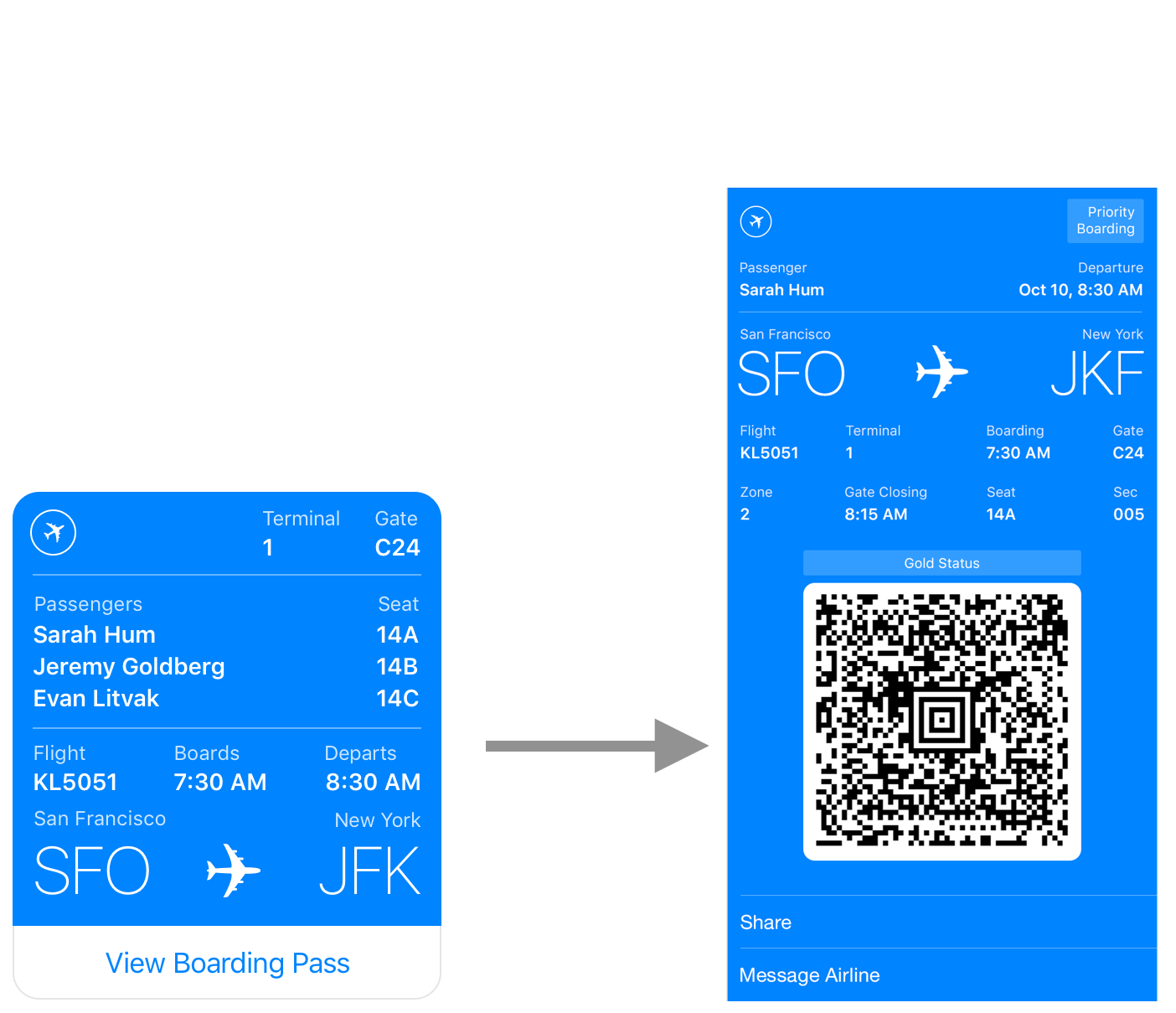
| Param | Type | Description |
|---|---|---|
| attributes | Object | payload of boarding pass template. |
| options | Object | Other optional parameters. For example, messaging types. |
Example:
context.sendAirlineBoardingPassTemplate({
intro_message: 'You are checked in.',
locale: 'en_US',
boarding_pass: [
{
passenger_name: 'SMITH/NICOLAS',
pnr_number: 'CG4X7U',
travel_class: 'business',
seat: '74J',
auxiliary_fields: [
{
label: 'Terminal',
value: 'T1',
},
{
label: 'Departure',
value: '30OCT 19:05',
},
],
secondary_fields: [
{
label: 'Boarding',
value: '18:30',
},
{
label: 'Gate',
value: 'D57',
},
{
label: 'Seat',
value: '74J',
},
{
label: 'Sec.Nr.',
value: '003',
},
],
logo_image_url: 'https://www.example.com/en/logo.png',
header_image_url: 'https://www.example.com/en/fb/header.png',
qr_code: 'M1SMITH/NICOLAS CG4X7U nawouehgawgnapwi3jfa0wfh',
above_bar_code_image_url: 'https://www.example.com/en/PLAT.png',
flight_info: {
flight_number: 'KL0642',
departure_airport: {
airport_code: 'JFK',
city: 'New York',
terminal: 'T1',
gate: 'D57',
},
arrival_airport: {
airport_code: 'AMS',
city: 'Amsterdam',
},
flight_schedule: {
departure_time: '2016-01-02T19:05',
arrival_time: '2016-01-05T17:30',
},
},
},
{
passenger_name: 'JONES/FARBOUND',
pnr_number: 'CG4X7U',
travel_class: 'business',
seat: '74K',
auxiliary_fields: [
{
label: 'Terminal',
value: 'T1',
},
{
label: 'Departure',
value: '30OCT 19:05',
},
],
secondary_fields: [
{
label: 'Boarding',
value: '18:30',
},
{
label: 'Gate',
value: 'D57',
},
{
label: 'Seat',
value: '74K',
},
{
label: 'Sec.Nr.',
value: '004',
},
],
logo_image_url: 'https://www.example.com/en/logo.png',
header_image_url: 'https://www.example.com/en/fb/header.png',
qr_code: 'M1JONES/FARBOUND CG4X7U nawouehgawgnapwi3jfa0wfh',
above_bar_code_image_url: 'https://www.example.com/en/PLAT.png',
flight_info: {
flight_number: 'KL0642',
departure_airport: {
airport_code: 'JFK',
city: 'New York',
terminal: 'T1',
gate: 'D57',
},
arrival_airport: {
airport_code: 'AMS',
city: 'Amsterdam',
},
flight_schedule: {
departure_time: '2016-01-02T19:05',
arrival_time: '2016-01-05T17:30',
},
},
},
],
});
sendAirlineCheckinTemplate(attributes [, options]) - Official Docs
Send airline checkin message templates to the user using the Send API.
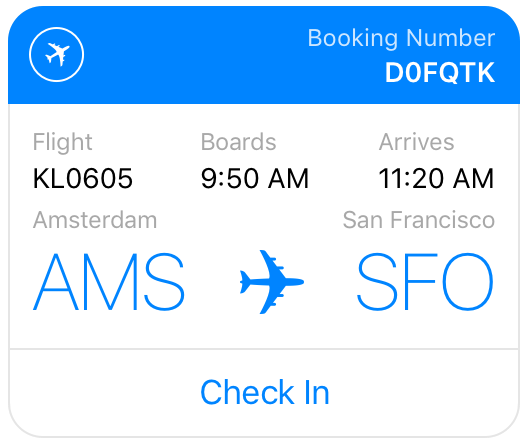
| Param | Type | Description |
|---|---|---|
| attributes | Object | payload of checkin template. |
| options | Object | Other optional parameters. For example, messaging types. |
Example:
context.sendAirlineCheckinTemplate({
intro_message: 'Check-in is available now.',
locale: 'en_US',
pnr_number: 'ABCDEF',
flight_info: [
{
flight_number: 'f001',
departure_airport: {
airport_code: 'SFO',
city: 'San Francisco',
terminal: 'T4',
gate: 'G8',
},
arrival_airport: {
airport_code: 'SEA',
city: 'Seattle',
terminal: 'T4',
gate: 'G8',
},
flight_schedule: {
boarding_time: '2016-01-05T15:05',
departure_time: '2016-01-05T15:45',
arrival_time: '2016-01-05T17:30',
},
},
],
checkin_url: 'https://www.airline.com/check-in',
});
sendAirlineItineraryTemplate(attributes [, options]) - Official Docs
Send airline itinerary message templates to the user using the Send API.
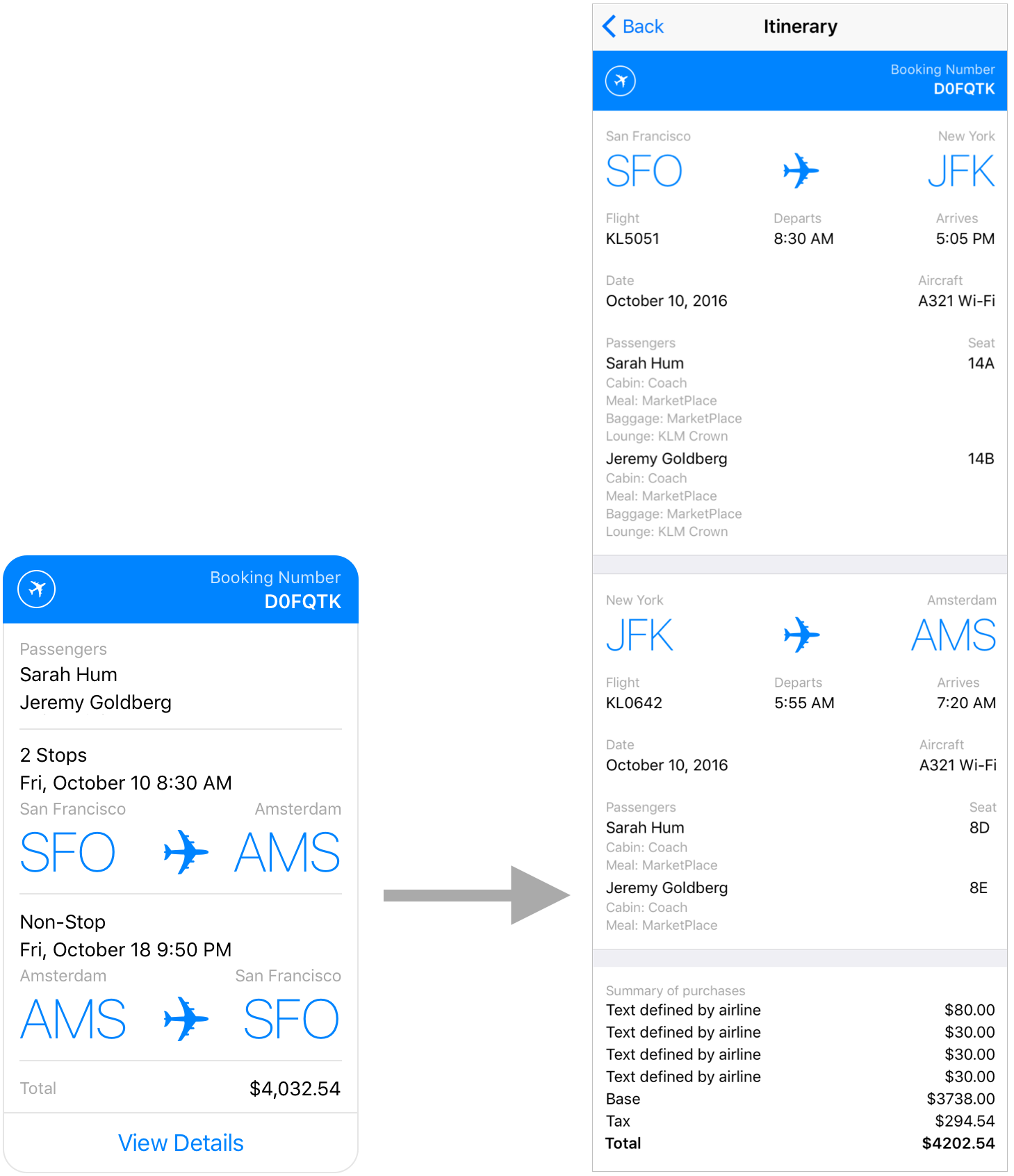
| Param | Type | Description |
|---|---|---|
| attributes | Object | payload of itinerary template. |
| options | Object | Other optional parameters. For example, messaging types. |
Example:
context.sendAirlineItineraryTemplate({
intro_message: "Here's your flight itinerary.",
locale: 'en_US',
pnr_number: 'ABCDEF',
passenger_info: [
{
name: 'Farbound Smith Jr',
ticket_number: '0741234567890',
passenger_id: 'p001',
},
{
name: 'Nick Jones',
ticket_number: '0741234567891',
passenger_id: 'p002',
},
],
flight_info: [
{
connection_id: 'c001',
segment_id: 's001',
flight_number: 'KL9123',
aircraft_type: 'Boeing 737',
departure_airport: {
airport_code: 'SFO',
city: 'San Francisco',
terminal: 'T4',
gate: 'G8',
},
arrival_airport: {
airport_code: 'SLC',
city: 'Salt Lake City',
terminal: 'T4',
gate: 'G8',
},
flight_schedule: {
departure_time: '2016-01-02T19:45',
arrival_time: '2016-01-02T21:20',
},
travel_class: 'business',
},
{
connection_id: 'c002',
segment_id: 's002',
flight_number: 'KL321',
aircraft_type: 'Boeing 747-200',
travel_class: 'business',
departure_airport: {
airport_code: 'SLC',
city: 'Salt Lake City',
terminal: 'T1',
gate: 'G33',
},
arrival_airport: {
airport_code: 'AMS',
city: 'Amsterdam',
terminal: 'T1',
gate: 'G33',
},
flight_schedule: {
departure_time: '2016-01-02T22:45',
arrival_time: '2016-01-03T17:20',
},
},
],
passenger_segment_info: [
{
segment_id: 's001',
passenger_id: 'p001',
seat: '12A',
seat_type: 'Business',
},
{
segment_id: 's001',
passenger_id: 'p002',
seat: '12B',
seat_type: 'Business',
},
{
segment_id: 's002',
passenger_id: 'p001',
seat: '73A',
seat_type: 'World Business',
product_info: [
{
title: 'Lounge',
value: 'Complimentary lounge access',
},
{
title: 'Baggage',
value: '1 extra bag 50lbs',
},
],
},
{
segment_id: 's002',
passenger_id: 'p002',
seat: '73B',
seat_type: 'World Business',
product_info: [
{
title: 'Lounge',
value: 'Complimentary lounge access',
},
{
title: 'Baggage',
value: '1 extra bag 50lbs',
},
],
},
],
price_info: [
{
title: 'Fuel surcharge',
amount: '1597',
currency: 'USD',
},
],
base_price: '12206',
tax: '200',
total_price: '14003',
currency: 'USD',
});
sendAirlineFlightUpdateTemplate(attributes [, options]) - Official Docs
Send airline flight update message templates to the user using the Send API.
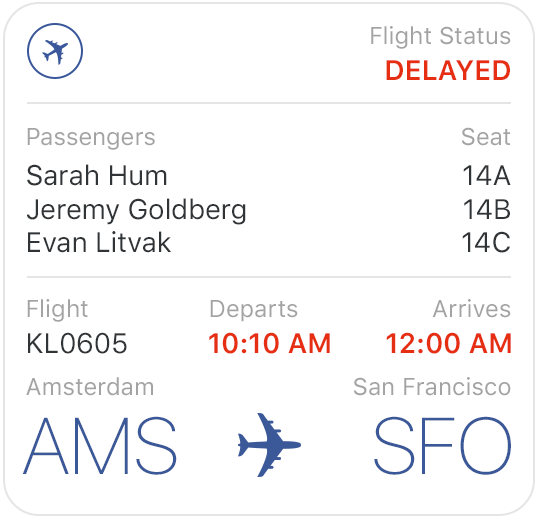
| Param | Type | Description |
|---|---|---|
| attributes | Object | payload of update template. |
| options | Object | Other optional parameters. For example, messaging types. |
Example:
context.sendAirlineFlightUpdateTemplate({
intro_message: 'Your flight is delayed',
update_type: 'delay',
locale: 'en_US',
pnr_number: 'CF23G2',
update_flight_info: {
flight_number: 'KL123',
departure_airport: {
airport_code: 'SFO',
city: 'San Francisco',
terminal: 'T4',
gate: 'G8',
},
arrival_airport: {
airport_code: 'AMS',
city: 'Amsterdam',
terminal: 'T4',
gate: 'G8',
},
flight_schedule: {
boarding_time: '2015-12-26T10:30',
departure_time: '2015-12-26T11:30',
arrival_time: '2015-12-27T07:30',
},
},
});
Quick Replies - Official Docs
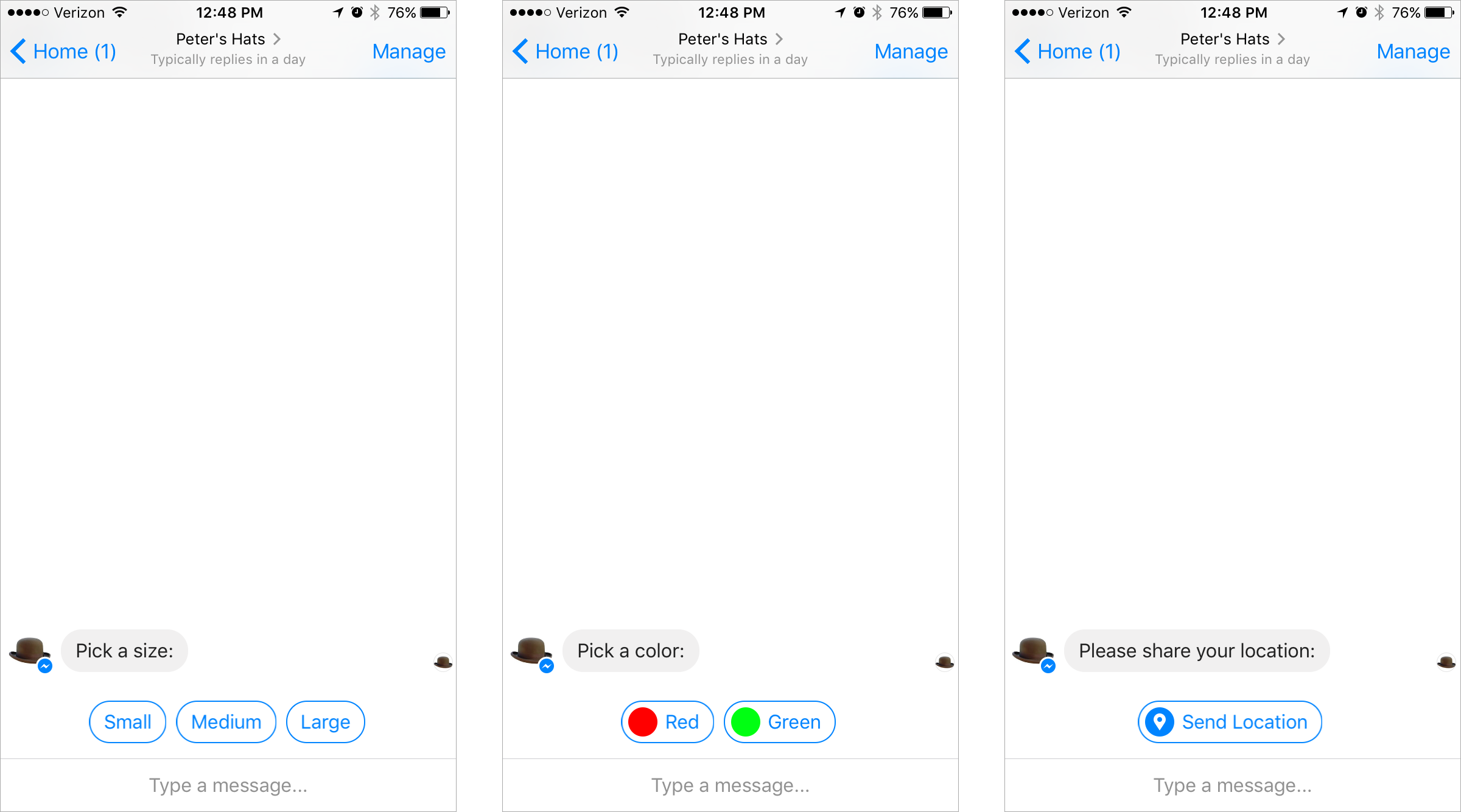
To send messages with quick replies to the user using the Send API, pass quick_replies option to send message methods, for example, with sendText:
context.sendText('Pick a color:', {
quick_replies: [
{
content_type: 'text',
title: 'Red',
payload: 'DEVELOPER_DEFINED_PAYLOAD_FOR_PICKING_RED',
},
],
});
with sendImage:
context.sendImage('https://example.com/vr.jpg', {
quick_replies: [
{
content_type: 'text',
title: 'Red',
payload: 'DEVELOPER_DEFINED_PAYLOAD_FOR_PICKING_RED',
},
],
});
It works with all of send message methods.
Sender Actions - Official Docs
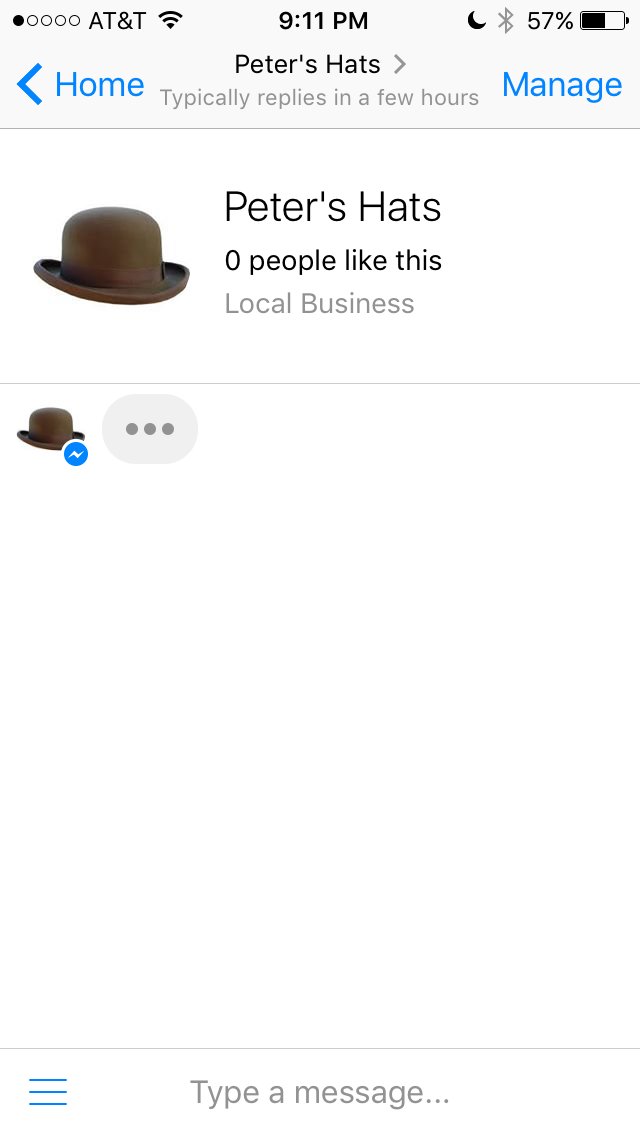
sendSenderAction(action)
Send sender actions to the user using the Send API, to let users know you are processing their request.
| Param | Type | Description |
|---|---|---|
| action | String | Name of the action. |
Example:
context.sendSenderAction('typing_on');
markSeen()
Mark last message as read for the user.
Example:
context.markSeen();
typingOn()
Turn typing indicators on for the user.
Example:
context.typingOn();
typingOff()
Turn typing indicators off for the user.
Example:
context.typingOff();
Targeting Broadcast Messages - Official Docs
associateLabel(labelId)
Associating a Label to the user
| Param | Type | Description |
|---|---|---|
| labelId | String | ID of the custom label. |
Example:
context.associateLabel(LABEL_ID);
dissociateLabel(labelId)
Removing a Label from the user.
| Param | Type | Description |
|---|---|---|
| labelId | String | ID of the custom label. |
Example:
context.dissociateLabel(LABEL_ID);
getAssociatedLabels()
Retrieving Labels Associated with the user.
Example:
context.getAssociatedLabels().then((result) => {
console.log(result);
// {
// data: [
// {
// name: 'myLabel',
// id: '1001200005003',
// },
// {
// name: 'myOtherLabel',
// id: '1001200005002',
// },
// ],
// paging: {
// cursors: {
// before:
// 'QVFIUmx1WTBpMGpJWXprYzVYaVhabW55dVpycko4U2xURGE5ODNtNFZAPal94a1hTUnNVMUtoMVVoTzlzSDktUkMtQkUzWEFLSXlMS3ZALYUw3TURLelZAPOGVR',
// after:
// 'QVFIUmItNkpTbjVzakxFWGRydzdaVUFNNnNPaUl0SmwzVHN5ZAWZAEQ3lZANDAzTXFIM0NHbHdYSkQ5OG1GaEozdjkzRmxpUFhxTDl4ZAlBibnE4LWt1eGlTa3Bn',
// },
// },
// }
});
User Profile API - Official Docs
getUserProfile()
Retrieving profile of the user.
Example:
context.getUserProfile().then((user) => {
console.log(user);
// {
// first_name: 'Johnathan',
// last_name: 'Jackson',
// profile_pic: 'https://example.com/pic.png',
// locale: 'en_US',
// timezone: 8,
// gender: 'male',
// }
});
Handover Protocol API
passThreadControl(targetAppId [, metadata]) - Official Docs
Passes control of the thread from your app to another app.
| Param | Type | Description |
|---|---|---|
| targetAppId | Number | The app ID of the Secondary Receiver to pass thread control to. |
| metadata | String | Metadata passed to the receiving app in the pass_thread_control webhook event. |
Example:
context.passThreadControl(APP_ID);
passThreadControlToPageInbox(metadata) - Official Docs
Passes control of the thread from your app to "Page Inbox" app.
| Param | Type | Description |
|---|---|---|
| metadata | String | Metadata passed to the receiving app in the pass_thread_control webhook event. |
Example:
context.passThreadControlToPageInbox();
takeThreadControl(metadata) - Official Docs
Takes control of the thread from a Secondary Receiver app.
| Param | Type | Description |
|---|---|---|
| metadata | String | Metadata passed back to the secondary app in the take_thread_control webhook event. |
Example:
context.takeThreadControl();
requestThreadControl(metadata) - Official Docs
Requests control of the thread from a Primary Receiver app.
| Param | Type | Description |
|---|---|---|
| metadata | String | Metadata passed to the primary app in the request_thread_control webhook event. |
Example:
context.requestThreadControl();